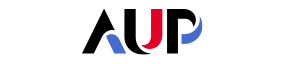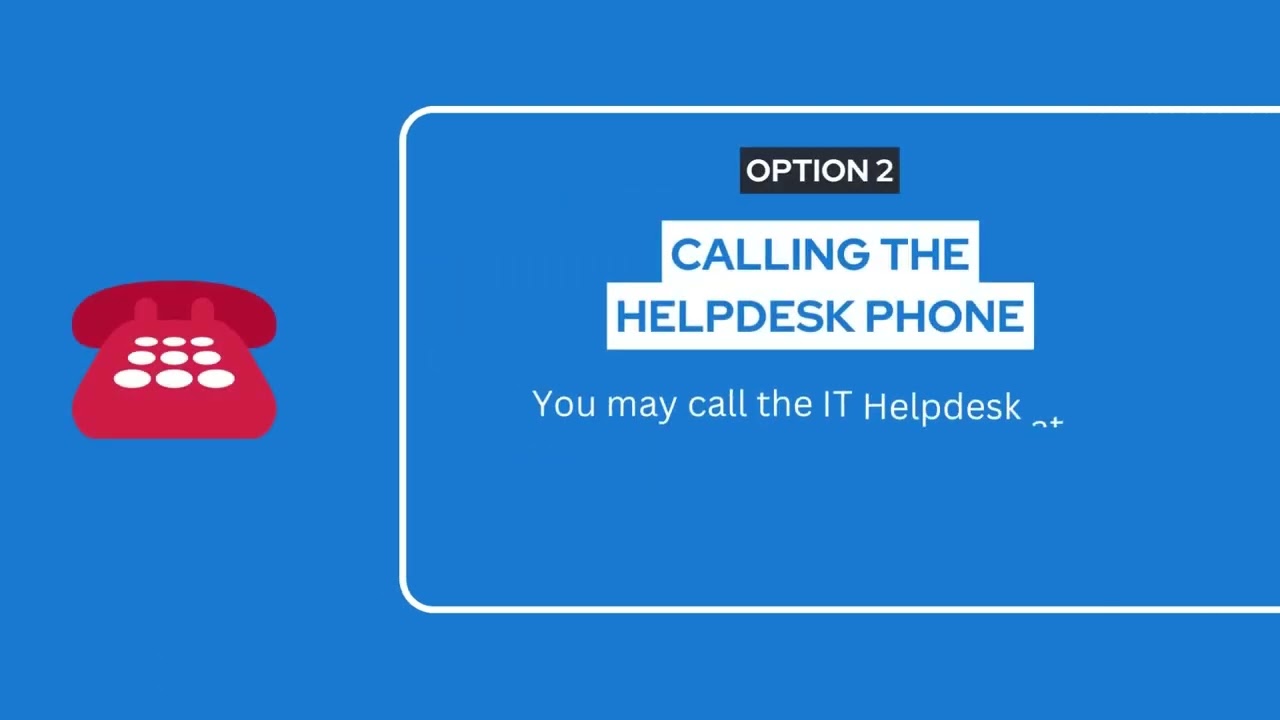Request for ITS Support
Where to find us
Frequently Asked Questions
How to contact IT Services
- You may open a ticket by clicking on the button above 'Open a Ticket' or by sending an e-mail at itservices@aup.edu.
- By phone, you can call us by phone: +33 1 40 62 06 96.
- Feel free to stop by the ITS office in room Q-A201 or Multimedia Office in Q-501.
Please visit this page to watch a video tutorial on how to contact AUP IT services.
When should I send a ticket?
Do you have a question about technology? Is a piece of hardware or software not working correctly? Send us an email to let us help you find a solution to your technological challenges.
How do I create a ticket?
- Visit the IT Services website and click on 'Need Help'.
- Click on 'Open a Ticket' to be redirected to the Helpdesk page
- There are several forms. Click on 'Contact IT Services' which will take you to the request form itself.
- Fill out the form and hit the the Send button.
How does the ticketing system work?
- Send an email to itservices@aup.edu or submit a ticket using the University Helpdesk tool by going to https://helpdesk.aup.edu.
- We receive the ticket and assign it to the IT Services team member best qualified to help you out.
- Once a ticket is assigned, you will receive a response via email from itservices@aup.edu.
- In order to follow-up on the ticket or respond, just reply directly to the email sent by our Helpdesk tool on Outlook, like you would for any email.
- All correspondence concerning your ticket should be handled through email replies.